대부분 설명 X 정말 빠르게 해결함을 위함
----------------- MariaDB -----------------
Galera tarball 파일 설치 후 build 과정 중
CMake Error at cmake/boost.cmake:14 (message) 에러 발생
mysql/mariadb 디렉터리에서 CmakeList.txt 파일을 못찾는 에러
> the source directory "/usr/local/mysql" does not appear to contain cmakelists.txt.
> 나의 경우는 타입을 잘못 설치해서 CmakeList.txt 파일 자체가 없었음, 소스설치로 다시 검색 후 재설치
/usr/bin/ld: /usr/local/lib/libbz2.a(bzlib.o):
relocation R_X86_64_32S against symbol `BZ2_crc32Table' can not be used when making a shared object; recompile with -fPIC
> CMakeLists.txt 파일에
add_library(my_library STATIC my_library.c)
target_compile_options(my_library PRIVATE "-fPIC")
추가
갈레라 클러스터는 마지막에 종료한 노드가 최신 노드로 인식하기 때문에 마지막에 종료한 노드가 기준으로 변함
It may not be safe to bootstrap the cluster from this node.
에러 유도
1.
> 만약, 1번 서버 = 기준
1번 서버 선 종료 후 2번 서버 종료 > 2번 서버가 기준이 됨
> 이 상태에서 1번 서버 systemctl start mariadb
> [ERROR] WSREP: failed to open gcomm backend connection: 110: failed to reach primary view: 110 (Connection>
at /home/buildbot/buildbot/build/gcomm/src/pc.cpp:connect():160
[ERROR] WSREP: /home/buildbot/buildbot/build/gcs/src/gcs_core.cpp:gcs_core_open():222: Failed to open back>
[ERROR] WSREP: /home/buildbot/buildbot/build/gcs/src/gcs.cpp:gcs_open():1682: Failed to open channel 'clus>
[ERROR] WSREP: gcs connect failed: Connection timed out
[ERROR] WSREP: wsrep::connect(gcomm://222.234.220.166,222.234.220.179) failed: 7
[ERROR] Aborting
> 이 상태에서 2번서버 systemctl start mariadb 같은 에러 출력
2.
> 만약 2번 서버 = 기준
1번 서버 선 종료 후 2번 서버 종료 > 그대로 2번 서버 기준
> 이 상태에서 1번 서버 및 2번 서버 systemctl start mariadb
> 위와 같은 에러 출력
2번 서버가 기준 노드였지만 1번 서버에서 galera_new_cluster
> [ERROR] WSREP: It may not be safe to bootstrap the cluster from this node.
> [ERROR] WSREP: wsrep::connect(gcomm://222.234.220.166,222.234.220.179) failed: 7
galera cluster 도 논리적인 master와 slave 구조가 있다고 해서 테스트
----------------- Rocky Linux -----------------
undefined reference to `EVP_MD_fetch
mkfs.xfs: cannot open /dev/sdb1: Device or resource busy
- 마운트 중 나타나는 에러
mount: /home/sdb2: wrong fs type, bad option, bad superblock on /dev/sdb2, missing codepage or helper program, or other error.
- 마운트 중 나타나는 에러 , ext4 형식으로 포맷시켜주면 됨
2024-10-23
증상 : - OpenSSL 업그레이드를 했는데 PHP configure을 할 때 계속
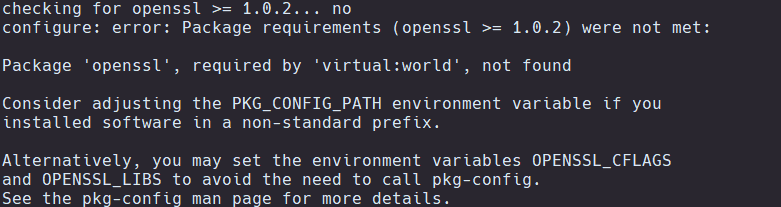
checking for openssl >= 1.0.2... no
configure: error: Package requirements (openssl >= 1.0.2) were not met:
Package 'openssl', required by 'virtual:world', not found
Consider adjusting the PKG_CONFIG_PATH environment variable if you
installed software in a non-standard prefix.
에러가 나옴
해결 방법 : export OPENSSL_LIBS="-L/usr -lssl -lcrypto -lz" && export OPENSSL_CFLAGS="-I/usr/include"
환경변수에 추가하고 php configure 옵션에 --with-openssl 추가
또는 dnf update 하고 다시 openssl 설치
24-11-05
PHP 소스 컴파일 도중 만난 에러 1
configure: error: DBA: Could not find necessary header file(s).
-> 구성: 오류: DBA: 필요한 헤더 파일을 찾을 수 없습니다.
# dnf install gdbm gdbm-develPHP 소스 컴파일 도중 만난 에러 2
configure: error: Package requirements (oniguruma) were not met:
Package 'oniguruma', required by 'virtual:world', not found
-> oniguruma를 못찾겠다는 말, 보통은 devel은 search에서도 안보이니 다 설치를 했는데 왜이러지 싶지만 레포지토리 중 powertools라는 레포지토리를 임시로 활성화시켜준 다음 oniguruma-devel을 설치한다
# dnf install oniguruma-devel --enablerepo=powertools
----------------- windows -----------------
VM에서 Hyper-V를 설치하려고 하니 에러가 나옴
> 생성한 VM 내에서 또 VM을 생성하기 위해서는
VMM에서 Nested Virtuallization 설정을 체크해주어야함
IP가 같은 상황에서 ssh 혹은 os를 새로 설치한 후에 ssh 접속을 하려니 다음 에러가 나옴
@@@@@@@@@@@@@@@@@@@@@@@@@@@@@@@@@@@@@@@@@@@@@@@@@@@@@@@@@@@
@ WARNING: REMOTE HOST IDENTIFICATION HAS CHANGED! @
@@@@@@@@@@@@@@@@@@@@@@@@@@@@@@@@@@@@@@@@@@@@@@@@@@@@@@@@@@@
IT IS POSSIBLE THAT SOMEONE IS DOING SOMETHING NASTY!
Someone could be eavesdropping on you right now (man-in-the-middle attack)!
It is also possible that the RSA host key has just been changed.
The fingerprint for the RSA key sent by the remote host is
-생략-
Please contact your system administrator.
Add correct host key in /home/warren/.ssh/known_hosts to get rid of this message.
Offending key in /home/warren/.ssh/known_hosts:1
RSA host key for -생략(ip)- has changed and you have requested strict checking.
Host key verification failed.
> remote 하려는 호스트에서 ssh-keygen -R ip
> 재시도
configure: error: no acceptable C compiler found in $PATH
⇒ gcc.x86_64 : Various compilers (C, C++, Objective-C, ...)
configure: error: the HTTP rewrite module requires the PCRE library.
devel 설치
⇒ dnf install pcre-devel
configure: error: the HTTP gzip module requires the zlib library.
⇒ dnf install zlib-devel
perl: No such file or directory
⇒ dnf install
Failure! build file wasn't produced. Please read INSTALL.md and associated NOTES- files. You may also have to look over your available compiler tool chain or change your configuration.*
ERROR! No C compiler found, please specify one with the environment variable CC, or configure with an explicit configuration target.
⇒ dnf install gcc
The CXX compiler identification is unknown
⇒ dnf install gcc-c++
Could NOT find Curses (missing: CURSES_LIBRARY CURSES_INCLUDE_PATH)
⇒ dnf install ncurses-devel
